To download the Easy Automator software, follow these simple steps to ensure you have everything you need for installation:
Step 1: Go to the Shop or Store #
To begin, navigate to the Easy Automator shop or store. While the app is free, you’ll need to go through the purchase process to add it to your account.
https://store.easy-automator.com/
Step 2: Purchase the App for Free #
Once in the shop, find the Easy Automator app and proceed as if you were making a purchase, but rest assured—it’s completely free. Add it to your cart and complete the checkout process. After the purchase is confirmed, the app will be linked to your account.
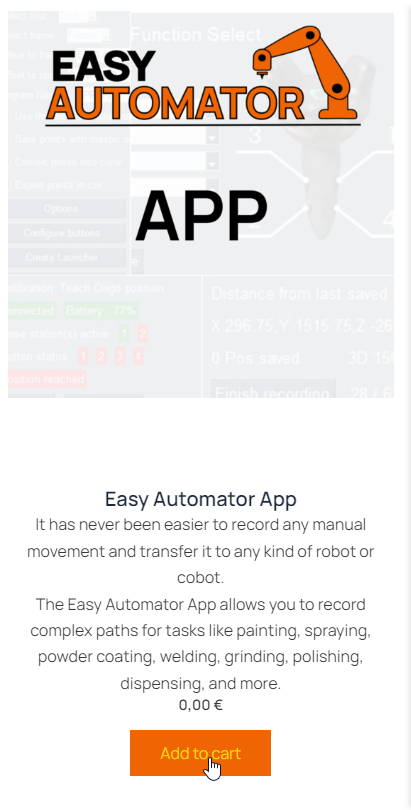
Step 3: Access the Download Section #
After your purchase, head over to your account page. There, you’ll find a Download section where all of your purchased items are listed. The Easy Automator app will be available for download here.
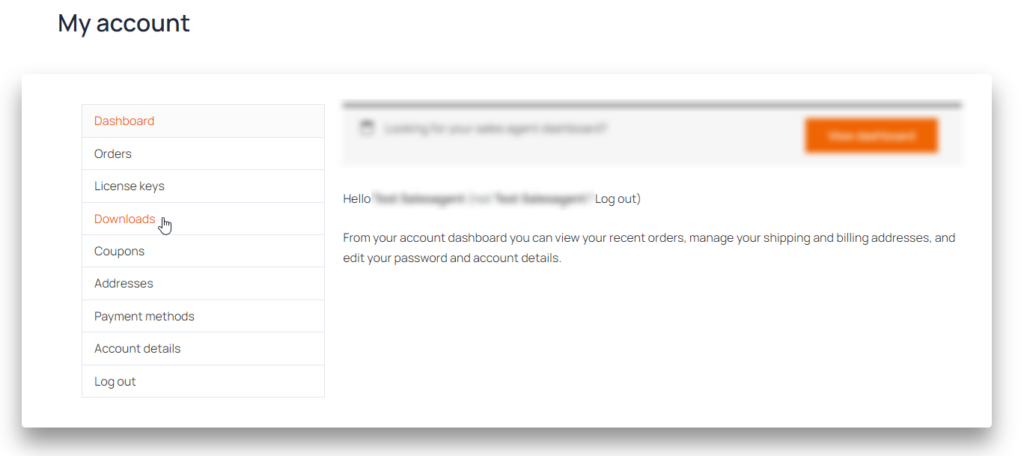
Step 4: Download the Software #
The Easy Automator app is currently around 2 gigabytes in size. This large file includes everything you need to get started, including the necessary SteamVR software. You will download a .zip file that contains the installation files.
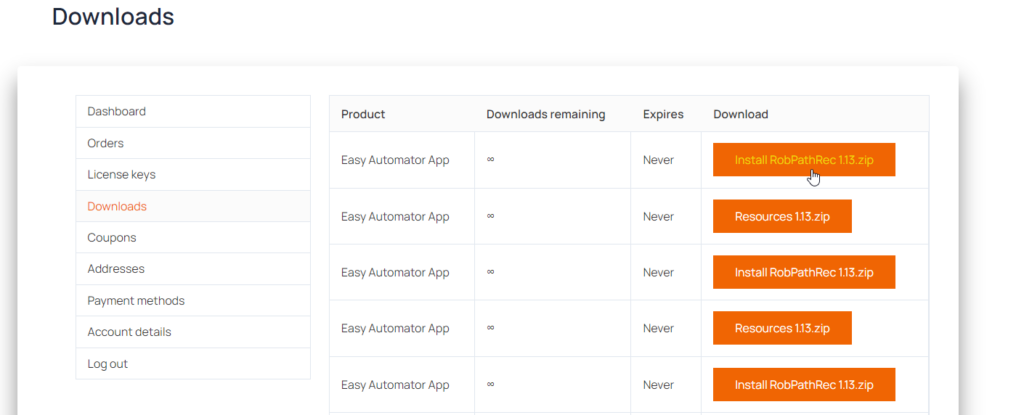
Step 5: Unzip the Downloaded File #
After the file is downloaded, unzip the contents to a location on your computer. Inside, you will find an executable file (installer) that will be used to install the Easy Automator software.
Step 6: Install the Software #
Run the installer from the unzipped folder to begin the installation process. The installer will guide you through the necessary steps to install the app on your computer, including any additional software like SteamVR that is required for a seamless experience.



